SEPA Refunds
Saferpay does offer the possibility to accept refunds for certain SEPA-based payment methods. However those need special attention. SEPA does not directly offer refunds. Due to this, Saferpay offers a workaround, to make manual SEPA refunds easier for the merchant.
Supported payment methods
The following payment methods are supported:
SOFORT by Klarna
Activation
Before you -the merchant- can start accepting refunds, they need to be activated inside the Saferpay Backoffice:

Executing refunds
Once the activation has been done, you can execute refunds, like any other payment method. Either via API, or inside the Saferpay Backoffice.
When using the API, please make sure to use the Referenced Refund method, as the Alias method can lead to issues.
Uploading the refunds into your online-banking
This is, where SEPA-refunds deviate from other payment methods, like credit cards. As mentioned before, SEPA does not offer direct refunds via the processing itself. This is why Saferpay first collects all executed refunds inside the backoffice:
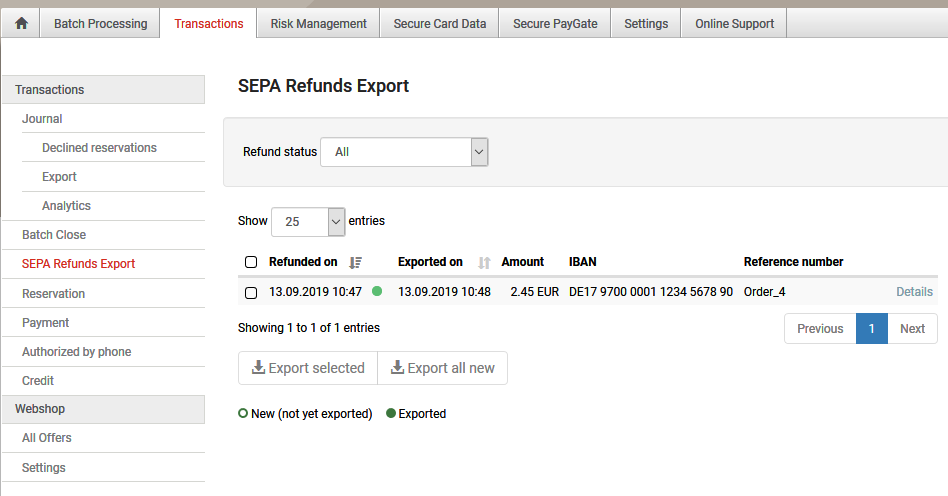
These refunds need then to be exported into a special XML-File, which can be done right there inside the Backoffice. The created XML-file can then be uploaded into your online banking-portal, which executes these refunds in a batch, eliminating the need, of doing them all manually.
This XML-File follows ISO 20022. Also see official message-specification.
SEPA-refund-files from the test-environment can't be uploaded into online-banking portals, since they only contain test-data, thus non-valid IBANs!
It may be necessary to contact your bank, for this import-feature to be activated! Some also may not offer it at all!
Last updated
Was this helpful?
